Some blogspot users always ask how to add related posts on blogger, so today, we will show you how to easily add a styles CSS3 related posts with cercles effect and which will give a nice look to your blog.

CSS3 Circles Related Posts On Blogger
Warning : Always create a back up of your template before using any code. Simply navigate to “Template” and make a backup of your template by clicking on the “Backup/Restore” link. Once the back up is over, follow these steps.
– Login to your Blogger Dashboard
– Go to Template > Edit HTML
– Click in HTML Editor
– On your keyboard, Press CTRL+F (This will open a search form on the top right side of the HTML Editor)
– Search for /head
– Above that place the following code.
[php]
[/php]
– Now, search for any one of the following codes.
[css]
0 Comments



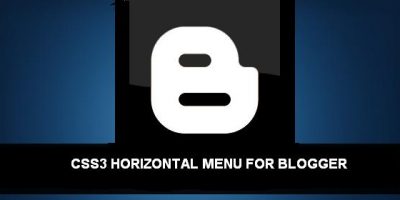


Leave a Reply